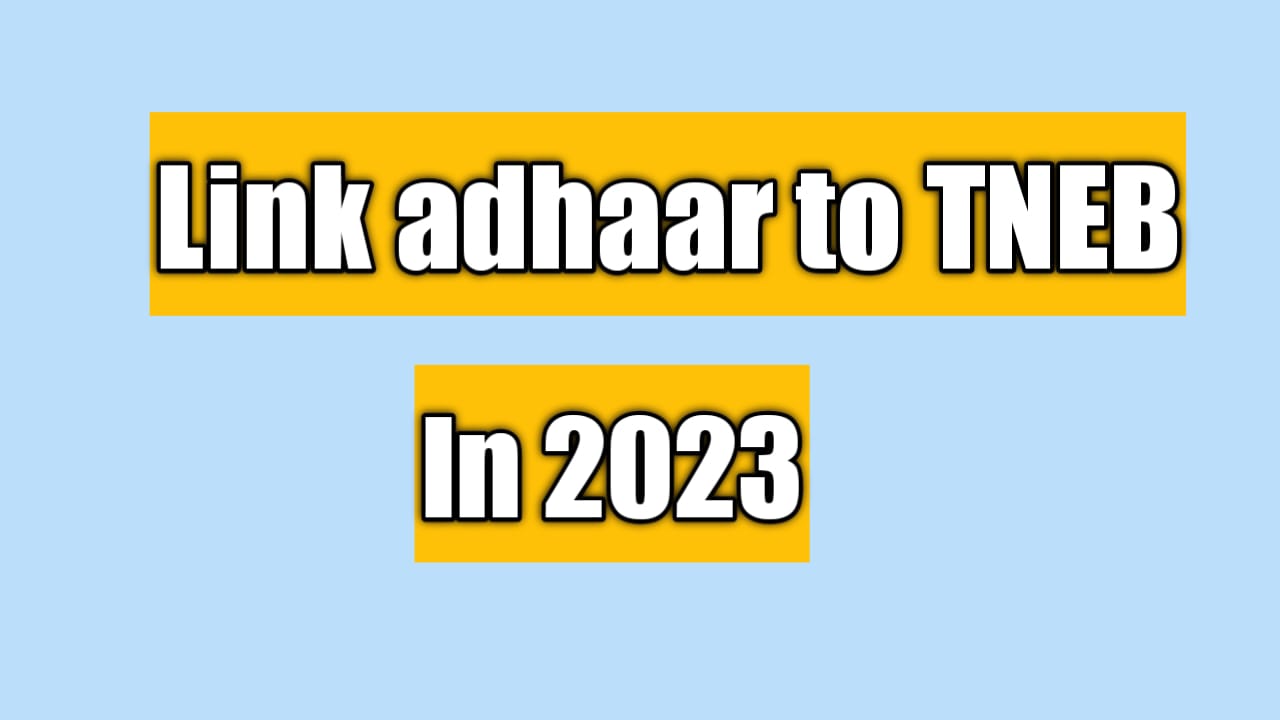link Aadhaar Card to the TNEB: Hellow Friends my name Ankit Shah, Today we are discuss about How to link Aadhaar Card to the TNEB In 2023.
The Tamil Nadu Electricity Bill, or TNEB, has been in effect since 1957 and secures the distribution of electricity throughout the Indian state of Tamil Nadu. Additionally,
it offers individuals in their houses electricity generating and transmission services. The Tamil Nadu Government owns the whole system, hence TNEB is within the public sector. Do you realise that TNEB’s subsidiary TANGEDCO exists?
The people receive an individual customer number from TNEB along with all of their information. It enables users to log into their internet accounts. The government now requires that TNEB accounts and Aadhaar cards be linked.
Also read : change TV provider on the Freeform App
To obtain key information, a person must link their Aadhaar card with TNEB. Additionally, the Government of India requires that everyone confirm their identity by connecting their TNEB account to their Aadhaar card.
link Aadhaar Card to the TNEB
To guarantee that everyone links their Aadhaar with TNEB, the facility has recently been running camps and enforcing laws around the state. The need must be completed by December 31, 2022.
The government of Tamil Nadu is taking this action to pay for people’s power bills and subsidies. However, doing so requires domestic customers to connect their Aadhaar to TNEB.
Rajesh Lakhoni, chairman of TANGEDCO, enables a web site that enables consumers to integrate their Aadhaar with TNEB. The application is currently open and the link is live.
The following are the procedures to connect your TNEB connection with Aadhaar:
- To link Aadhaar, go the official TNEB government website.
- Any web browser may view this URL.
- Continue using the website to complete the Aadhaar connecting process.
- On the pop-up window, users must provide their specific TNEB connection number.
- Once you’ve entered the connection number, click “Submit.”
- On the cellphone number that is registered, you will get an OTP.
- To validate your TNEB account on the internet, enter the OTP.
- a crucial step To link your card number with TANGEDCO, enter your Aadhaar number.
- Additionally, scan a copy of your Aadhaar card and upload it to the website.
- It is essential because it serves as proof. It’s available for upload as JPEG, PDF, and JPG in 500KB.
Users must keep their acknowledgment receipt since it will be useful to them in subsequent steps. It will guarantee that you verify the status of the Aadhaar connection.
Therefore, connect your Aadhaar to TNEB to take advantage of future additional services from the Tamil Nadu government. The online application process is simple.
Let’s now examine how a mobile number may be used to link an Aadhaar card to TNEB.
Link without mobile number
Your Aadhaar and TNEB cannot be linked without a mobile number being entered. As a result, users must give TNEB their cellphone number that is associated with their Aadhaar card because this is an essential step in the Aadhaar registration process.
According to Indian government regulations, you are required to associate your cellphone number with your Aadhaar card. link Aadhaar Card to the TNEB When you present your Aadhaar card for the connection procedure,
you get a one-time password code. In order to provide Aadhaar-related benefits, the government requests a cellphone number for Aadhaar card registration to TNEB. link Aadhaar Card to the TNEB
Link your cellphone number to your Aadhaar by going to any Aadhaar Enrolment Center nearby. On the application form, link Aadhaar Card to the TNEB
you must enter the proper number. You are able to electronically link your Aadhaar and cellphone number thanks to the Indian government.
On the registration site for TNEB’s Aadhaar connectivity, enter the most recent mobile number. link Aadhaar Card to the TNEB Continue with the above-mentioned processes after confirming with OTP.
You can only link your Aadhaar with a mobile number with TNEB for another reason: TNEB needs your active contact number for verification. They provide all the important information to your phone number afterwards. link Aadhaar Card to the TNEB
If you can connect Aadhaar to TNEB without an OTP, link Aadhaar Card to the TNEB we’ll talk about it.
without an OTP, connect Aadhaar to TNEB
Users cannot link their Aadhaar cards to Tamil Nadu Electricity Board, unfortunately, without an OTP.
As OTP is used for verification, providing it is necessary. When you provide your cellphone number during the TNEB Aadhaar-linking application procedure, the OTP is given to you. Additionally, link Aadhaar Card to the TNEB
users should only provide the cellphone number associated with their Aadhaar cards. If your phone number changed, you might update it by going to the Aadhaar centre.
It’s crucial to provide OTP for the following reasons:
- The TNEB Aadhaar connection application or registration procedure is authenticated using OTP.
- Your valid cell phone number is required by the government. As a result, OTP is used as verification.
- It guards against mobile number abuse.
- It demonstrates to TNEB that you are a trustworthy citizen who has connected your mobile phone to OTP. You subsequently qualify for a subsidy.
- Your OTP is required since it denotes an unconfirmed account on the web platform.
Make sure you correctly complete the registration processes outlined in this blog and provide your cellphone number. Within a short period of time, an OTP is sent to your phone through SMS.
To validate your contact number, properly enter the OTP in the website’s OTP box. Verify each step of the procedure.
Conclusion
Tamil Nadu Generation and Distribution Corporation, a subsidiary of TNEB, is educating the people of Tamil Nadu through camps. link Aadhaar Card to the TNEB To assist everyone in the state register their Aadhaar with TNEB,
they are organising special camps. As a result, the government of Tennessee will give them advantageous electricity subsidies. link Aadhaar Card to the TNEB
The beneficiary’s life is made simpler by these subsidies. In light of the approaching deadline, register your Aadhaar with TNEB right now. The entire procedure is finished quickly. link Aadhaar Card to the TNEB
It would also be beneficial if you completed everything online. As a result, you may link your Aadhaar without going to a facility. link Aadhaar Card to the TNEB All you have to do is adhere to the blog’s instructions.
| What is the TANGEDCO TNEB Aadhaar link’s deadline? The last date for Aadhaar linkage at TNEB has been extended by the Tamil Nadu government. The current cutoff date for Aadhaar connection registration with the TANGEDCO TNEB is December 31, 2022. |
| How to connect Aadhaar to TNPDS? Get the TNEPDS app now. Enter your username, Aadhaar, and phone number. After completing the form, press “Submit.” |
| How can I link my Aadhaar card with TNEPDS? An intelligent ration card service called TNEPDS, Tamil Nadu Smart Ration Card Online, is in charge of giving food and other rations to the underprivileged. |
| How to check TNEB Aadhaar link status? The steps listed below can be used to check the status of the TNEB and Aadhaar link:
|
| What is the official Aadhaar seeding website? Aadhaar Seeding is the process of tying Aadhaar numbers to other identity-related papers. The process can be finished both online and offline. Click here to access the official Aadhaar seeding website. |
| Is linking Aadhaar with TNEB online necessary? Because it enables the government to offer a subsidiary to the people of Tamil Nadu, linking Aadhaar with TNEB online is essential. Additionally, power costs will be at least 20% reduced for everyone. |
Also read : 5 Ways To Make Passive Income Up To $1000
Disclaimer: We cannot guarantee that the information on this website is completely correct. Because our website “Mobile Gyans” strives to keep up with the latest mobile news.
Ankit shah is the Co- Founder & Author of Mobile Gyans. He try to best assist our visitors by providing full specifications and price ideas.